 www.webx.dk Start page
www.webx.dk Start page
 OZ2CPU Radioamateur mainpage
OZ2CPU Radioamateur mainpage
 Homemade electronics Stuff old and new
Homemade electronics Stuff old and new
 Homemade Nixie Clock 2x2 Mux
Homemade Nixie Clock 2x2 Mux

 Here is my own private little Nixie Tube Collection
Here is my own private little Nixie Tube Collection
 www.webx.dk Start page
www.webx.dk Start page

 OZ2CPU Radioamateur mainpage
OZ2CPU Radioamateur mainpage

 Homemade electronics Stuff old and new
Homemade electronics Stuff old and new

 Homemade Nixie Clock 2x2 Mux
Homemade Nixie Clock 2x2 Mux


 Here is my own private little Nixie Tube Collection
Here is my own private little Nixie Tube Collection

Goldbar design case with four big ZM1040 Nixie tubes, Another picture - Hires Picture of case
This Nixie Clock parts as a kit for sale Claus Urbach
If you want to know more about the electronics in this clock see this page: nixie-clock2x3.htm
or you can Download Schematic the file: 2x2e.pdf
I have also made a case like this wood goldbar design using fibreglass, (more about this later)
Problems and how I solved it:
I made a "master" in 1:1 size using cardboard, then it was easy to place the master
over the wood and draw a line all the way arround the edge,
now sawing eace piece out from a big plate wood was not a big problem.
When all the pieces was cutted out, I made the four holes for the tubes first.
My idea was: if something went wrong with the holes, I could just saw out one more top plate and try again.
To awoid the wood from braking off the edges off the four holes,
I first marked them 25mm diameter, and then used a stanley blade
to carefully cut all the way arround this circle from the outside,
then I used a new and sharp drill 4mm to cut several holes inside the circle,
then the hole fell out, the rest of the holes was made carefully with sandpaper
rulled up and then turned around inside the hole, now the holes is perfectly round.

Note how well the socket fit in the hole !
The edges at each piece wood, need a special angle so they can be glued and match perfectly,
we dont want to see the edges of the wood, right. This was made in hand using sandpaper on the table.

To glue all edges into a case was not easy, I had to use tape to hold them and then as soon as possible
carefully remove the tape again so it will not make marks on the wood.

Here the case was glued but not sanded, note the sharp edges
Next day all edges was sanded to make them perfect fit, and varnisched two times.

Socket pcb almost ready to solder

The tube sockets was placed into the pcb and then pressed into the case,
first then soldered, the hole size was a perfect match.

to hold the tube sockets pcb in place in the case,
I glued a few small wood sticks, on top of it

The clock controller pcb was also mounted on a piece of wood, then glued into the case.

The transformer and powersupply pcb was mounted the same way.

Two small pushbuttons was also mounted this way,
then it was possible to only have the buttons visible from the side wall of the case

I have added some text using letraset and then varnished again over the letters so they will last for a long time

Here is the clock right side, note the two discrete looking buttons

Inside the case, see only a few wires needs to be soldered.

Completly done and working clock.
The timing for the clock is taken from the powersupply line,
a different software version is used for 50 or 60 Hz input.
The Powersupply part, need a high and a low AC voltage input.
The low input is 8 to 15 volts AC
The high input is 130 to 170 volts AC (depending on the tubes used)
it is possible to make both voltages using 2 small cheap and easy to get transformators.
This clock was made back in the good old days using homemade PCB,
After this clock was constructed, we made some nice prof PCB for sale.

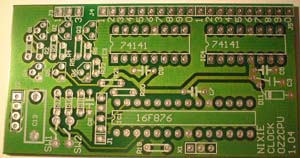
The proffecional made PCB version 1.04, the powersupply and the clock board
This PCB and parts was sold via www.nixieclocks.de from 2003 to 2004.
in 2005 a brand new PCB and new super software will be released..
About the Software in 2002:-)
The UP/DIMM button changes the 4 dim levels when clock is in normal RUN MODE.
The UP/DIMM button add one to the highlighted hr or min, when in SET MODE
The SET/RUN mode button enter SET MODE when pressed first time, sec is blanked during set mode.
the HR lights up, MIN is dimmed for easy indication that it is HR that is adjusted.
One more click on the SET/RUN button, changes to MIN, now HR dimmed.
When pressing SET/RUN the last time, the clock starts to run..
Made in Sep 2002. OZ2CPU
 More about Nixie
More about Nixie
 http://groups.yahoo.com/group/NEONIXIE-L/
http://groups.yahoo.com/group/NEONIXIE-L/
 This Best Nixie Clock kit for sale Claus Urbach
This Best Nixie Clock kit for sale Claus Urbach
Free counter.digits.com